Efficient invoicing is crucial for maintaining cash flow and ensuring smooth business operations, especially when working internationally or with multiple contracting partners. To make the job easier, both freelancers and companies that hire freelancers can benefit from reliable invoicing software that manages their financial transactions seamlessly. However, with numerous options and a range of service extras available, choosing the right invoicing software can be challenging.
This guide will explore essential features to look for when comparing freelance invoicing software and highlight top tools and support that can help streamline your invoicing process.

Tired of scrolling? Download a PDF version for easier offline reading and sharing with coworkers
What are the Advantages of Using Invoicing Software for Freelancers: Tips for Freelancers and Clients
Using freelance invoicing software offers numerous benefits for both freelancers and their clients. This support enhances efficiency by automating repetitive tasks, reduces errors through standardized templates, and improves cash flow management with timely reminders and tracking.
Additionally, professional invoices create a positive impression, fostering trust and reliability with clients. This will also bring the added benefit of typically making invoices clearer and more consistent, speeding up the administrative processes involved.
5 Essential Features to Look for in Freelance Invoicing Software
Mobile Accessibility and Cross-Platform Syncing
In today’s app-driven and cloud-based world, having invoicing software that supports mobile accessibility and cross-platform syncing is vital. This feature is so key because it allows freelancers to manage invoices and track payments from any device, ensuring flexibility, convenience, and speed.
Expense Tracking and Automatic Receipt Capture
Efficient expense tracking and automatic receipt capture help freelancers monitor their expenses accurately and avoid duplicates. Invoicing software with these features can categorize expenses and store digital receipts, simplifying the tax preparation process.
Customizable Invoice Templates and Branding Options
Customizable invoice templates and variable branding options enable freelancers to maintain a professional and consistent image. Personalizing invoices with logos, colors, and fonts helps in establishing brand identity, which can often be the first step towards expansion.
Multi-Currency Support for Global Freelancers
For freelancers working with international clients, multi-currency support is a must. This feature allows freelancers to issue invoices in different currencies and receive payments without the hassle of manual conversions, saving time and reducing errors.
Integration with Accounting and Tax Tools
Integration with accounting and tax tools streamlines financial management by syncing invoicing data with pre-existing accounting software. This integration reduces manual data entry, minimizes errors, and ensures accurate financial reporting for companies already using digitalized systems.
Top Invoicing Software Options for Freelancers: 7 Digital Invoicing Tools
QuickBooks Self-Employed
QuickBooks Self-Employed is a popular choice among freelancers due to its user-friendly interface and comprehensive features. It offers automatic mileage tracking, expense categorization, and quarterly tax estimation, making it easier for freelancers to manage their finances. Additionally, the software integrates easily with other applications like TurboTax, simplifying tax filing.
FreshBooks
FreshBooks is another robust invoicing software known for its intuitive design and powerful features. It offers time tracking, expense management, and customizable invoice templates. FreshBooks also provides a mobile app, allowing freelancers to send invoices, track expenses, and manage client interactions on the go.
Wave
Wave is a free invoicing software that is perfect for freelancers and small businesses on a tight budget. Despite being free, it includes features such as unlimited invoicing, receipt scanning, and accounting. Wave’s simplicity and affordability make it an excellent choice for freelancers just starting.
Zoho Invoice
Zoho Invoice offers extensive customization options, enabling freelancers to create professional-looking invoices that align with their brand. It supports multiple payment gateways, automates payment reminders, and provides detailed reports. Zoho’s integration with other Zoho apps enhances its functionality, making it a comprehensive solution for freelancers.
Xero
Xero is renowned for its strong accounting capabilities coupled with effective invoicing features. It allows freelancers to send invoices, track expenses, and even manage elements of payroll if needed. Xero’s cloud-based platform ensures that financial data is accessible from anywhere, making it ideal for remote work environments.
OnlineInvoices
OnlineInvoices provides a straightforward invoicing solution with essential features such as time tracking, invoice customization, and multi-currency support. It caters to freelancers who need a simple yet effective tool to manage their invoices and payments without unnecessary complexity.
Other Payment Solutions for Freelancers
For those wishing to avoid the learning curve that may come with some invoicing software, freelancers could also benefit from using dedicated digital payment solutions. Platforms like PayPal and Payoneer offer secure and reliable payment processing options that can be used for invoicing by global freelancers.
These solutions can also be integrated with invoicing tools later on to streamline the payment process further. However, they still require setup and regular monitoring, meaning they lack much of the automation possible with other options.
In addition to these, freelancers can also consider Revolut Business, which offers multi-currency bank accounts and competitive exchange rates, and Skrill, which is known for its low fees and fast transactions. Each works as a simple digital banking platform, meaning users will still have to send and check invoices by themselves.
For those looking for the easiest way to simplify and secure their payment processes, using payroll outsourcing services like INS Global can be the best option in terms of assured, hands-off payment and managed invoicing streamlining. These services handle invoicing, global payments, and compliance with local tax laws, allowing freelancers and their clients to focus on their work while ensuring prompt and correct payments.
How to Choose the Right Invoicing Software or Solution for Your Freelancing
Identifying Your Freelancing Needs
Before selecting an invoicing software, users should identify their specific needs and look for services that match these. Consider factors such as the volume of invoices, the need for multi-currency support, and integration with other regularly used tools like accounting software or project management platforms.
Comparing Features, Pricing, and Free Trials
Comparing the features and pricing of different invoicing software is essential to get the best deal depending on needs. Evaluate the value provided by each tool in terms of time saved and assurance against its cost to determine the best fit for your business. Many platforms offer free trials, allowing freelancers to test the software before committing.
Evaluating User Reviews and Professional Recommendations
Reading user reviews and seeking professional recommendations can provide insights into the performance and reliability of freelance invoicing software. In particular, look for feedback on customer support, ease of use, and the overall satisfaction of working freelancers to make an informed decision.
Money Without Borders: How to Expand Your Business Internationally Using Freelancing
Expanding a freelance business internationally opens up new opportunities and markets, but it comes with a whole new set of challenges. To do this effectively, freelancers need to understand the legal and financial aspects of operating globally.
Understanding DBA (Doing Business As) for Freelancers and Small Businesses Internationally
DBA, or “Doing Business As,” allows freelancers to operate under a different name than their registered one. This is particularly useful for establishing a brand in international markets where they may not have the same level of established identity. Understanding the legal requirements and registering a DBA can help freelancers expand their reach and operate under a recognizable brand name globally.
Best Methods for Paying Overseas Suppliers and Contractors
Paying overseas suppliers and contractors requires efficient and cost-effective methods. Services like Wise, Payoneer, and direct bank transfers with low fees are popular choices for those who want to take on the responsibility of managing invoicing themselves. With the right management, these methods ensure timely payments and reduce conversion costs, which are crucial for maintaining healthy international business relationships.
Finding the Best Invoicing Software for Your Freelance Needs – Partnering with INS Global to Ensure Seamless Support for Freelancers and Clients Around the World
Choosing the right invoicing software is a significant step toward optimizing your freelancing operations. Essential features like mobile accessibility, expense tracking, and multi-currency support can enhance their efficiency and professionalism.
Partnering with INS Global can further ensure seamless support for freelancers and clients worldwide, offering expert guidance and tools tailored to international business needs.
INS Global is an HR and recruitment outsourcing provider with nearly 20 years of experience helping businesses of all sizes reach their global operations goals. For freelancers and companies that need to hire skilled freelancers worldwide, INS Global offers contractor recruiting, invoicing, and payroll management in 160+ countries worldwide.
Essential Additional Resources for Freelancers in the US
Staying updated with international tax laws, exchange rates, and market trends is essential for freelancers but can take a lot of time. Joining professional networks, attending webinars, and working with experienced international service providers can provide valuable insights and support for freelancing operating on a global scale.
Freelancers in the US (to give an example) can access various resources to enhance their business operations, including:
- Freelancers Union – This organization provides advocacy, benefits, and a supportive community for freelancers. They offer health insurance options, retirement planning, and resources for legal and tax advice.
- According to the Freelancers Union, over 57 million Americans are freelancing, contributing nearly $1 trillion to the economy annually.
- IRS Self-Employed Tax Center – The IRS provides a dedicated portal for self-employed individuals, offering guidance on tax obligations, deductions, and filing requirements. The IRS recommends that freelancers pay estimated quarterly taxes to avoid penalties.
- Small Business Administration (SBA) – The SBA offers tools, training, and guidance specifically tailored for small businesses and freelancers. Their resources include business planning, funding options, and mentorship programs.
- Score.org – SCORE is a non-profit organization that provides free business mentoring and educational workshops. Freelancers can access a network of experienced professionals for advice on growing their business.
- National Association for the Self-Employed (NASE) – NASE offers a range of resources, including health insurance, grants, and expert advice on managing a freelance business. NASE reports that self-employed individuals can reduce their taxable income by an average of $6,000 annually through proper expense management.



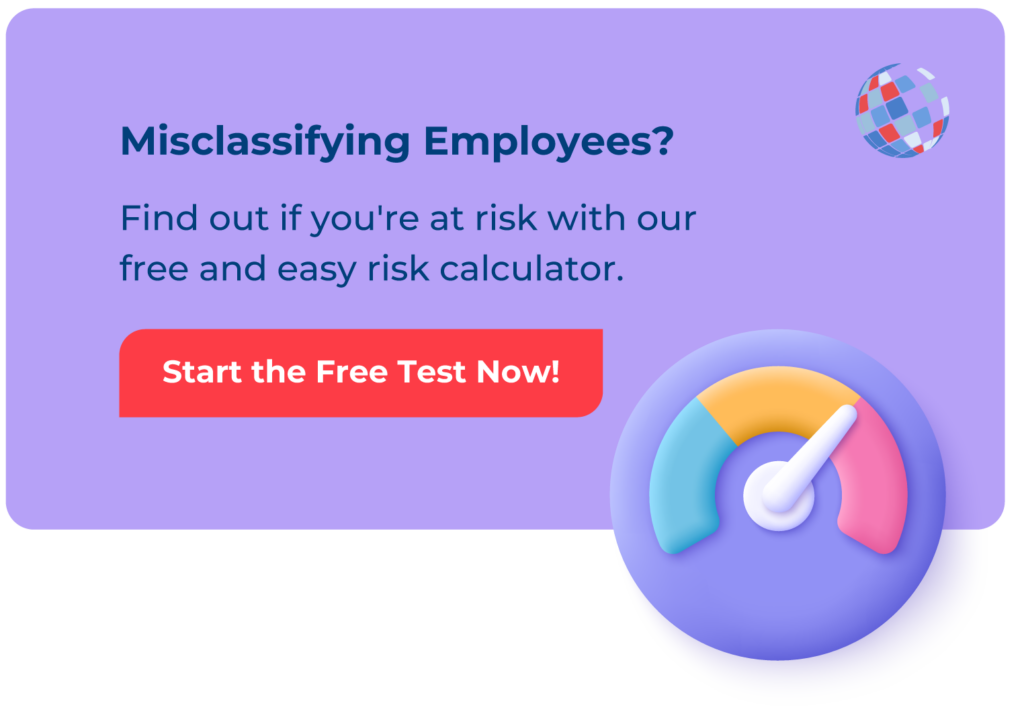
SHARE